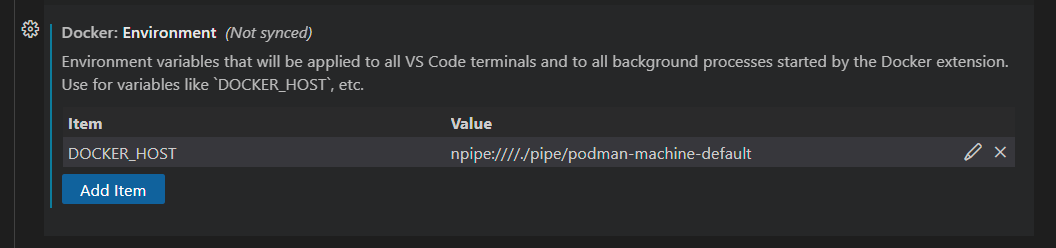Trying out Podman as an alternative to Docker.
2025-02-16 - Peter NylanderTrying out Podman as an alternative to Docker.
Installing
Start by installing Podman on your system. Download from here https://podman-desktop.io/ Then follow the setup guide.
Running
To run a container with Podman it essentially the same as with Docker. The only difference is that you use the podman command instead of docker.
Below is an example of running the Azurite container with Podman.
podman run -d -p 10000:10000 -p 10001:10001 -p 10002:10002 -v c:/Temp/azurite:/data mcr.microsoft.com/azure-storage/azurite:latestUsing Podman with the Docker extension for VS Code
To use Podman with the Docker extension for VS Code, you need to set the DOCKER_HOST environment variable to point to the Podman socket.
Open settings and find the key Docker:Environment. Add the value below.
DOCKER_HOST = npipe:////./pipe/podman-machine-default`Picture of the settings in VS Code.